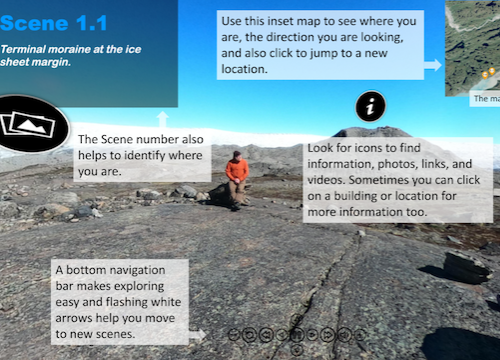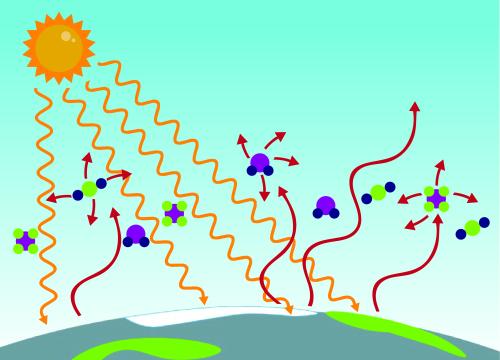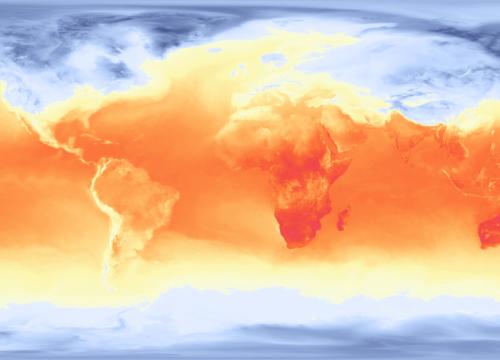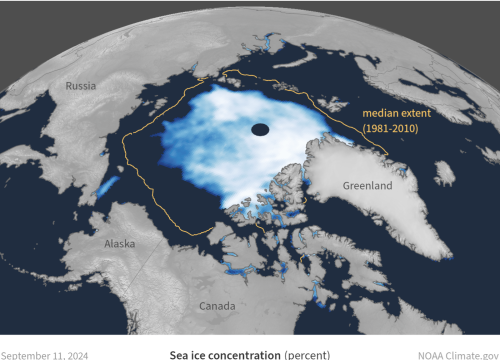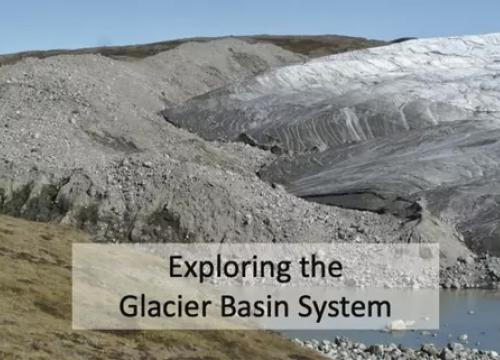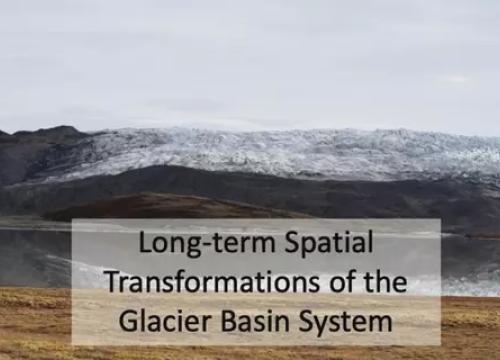Querying with QGreenland
These quick, one-page tutorials teach you how to analyze QGreenland datasets with beginner-level geoprocessing tools. Our tutorials walk you through the step-by-step process with easy-to-follow directions and screenshots.
Learn how to:
- Calculate the volume of the Greenland Ice Sheet.
- Select populated places in Greenland with more than 5000 people.
- Calculate the total population of Greenland's towns and settlements.
Context for Use
These short, one-page tutorials are appropriate for beginner QGIS users. Users should have downloaded and opened both QGIS and the QGreenland project.

Scenic landscape of the Greenland ice sheets.
Goals Header
What Students Will Do
Goals Header
What Students Will Do
- Calculate the volume of the Greenland Ice Sheet.
- Select populated places in Greenland with more than 5000 people.
- Calculate the total population of Greenland's towns and settlements.